8 tips to extend Android battery life
There are good ways to ensure that your charge lasts longer during the day, and even tips for when your smartphone's battery stops charging, but certain habits can damage Android's battery life in the long term. After all, batteries have a limited period of use, which can usually be quite long if you take care of it in the right way.
We have already given some good tips for iPhone users to improve the battery life of their smartphones, so we could not help making some recommendations to prefer Android. For more information, simply see our main tips below!
This tip is always important, as it ensures that the applications you use are always optimized properly for your Android, avoiding errors or other problems that can cause your smartphone and battery. Android is usually updated automatically, but it's always a good idea to go to the Google Play store to see if there is anything new available for your applications.
This tip is especially true for those who have a device that they have stopped using frequently, such as an additional tablet or smartphone. In such cases, we often forget our devices and leave them without a battery for a while, even lazily charging them. The problem is that excessive use of the battery or its complete disuse can be very detrimental to its useful life. The official advice of many mobile device manufacturers is that you should always leave at least 50% of your battery charged, even if you will not be using it for a long time.
Android users can easily find chargers anywhere since basically, all their devices use micro USB. The problem is that all this installation leads us to use low-quality chargers that can damage the battery or the device. Many of them heat the battery to absurd levels and others take many hours to fully charge your device. You don't have to spend so much money on chargers, but we recommend that you find good quality to avoid future damage.
In the cold, you may notice that the battery runs out a little faster, but fortunately, it is not so common here in Brazil. The heat can be even worse, with the possibility of burning something on your device or damaging your battery once and for all, as they explode with excessive exposure to heat.
If you are not using features such as GPS, Bluetooth, 3G or Wi-Fi (among others), the best thing you can do is disable them. Therefore, while its charge lasts longer in everyday life, it also prevents the battery from being easily depleted by overusing its resources.
This will surely make your smartphone or tablet more efficient throughout the day and you will find that it charges even faster with these features disabled. It is very easy advice to apply and gives very good results!
This advice can be achieved through the many other recommendations we have made on our list since many of them serve to avoid unnecessary excessive use of the battery. When we talk about the battery running low, we mean when it reaches 0% and the device turns itself off. You may even notice that, in some cases, it takes a few minutes to turn on after plugging it into the charger. It is even recommended that you let the battery reach this point once every 4 months, but never too often. Always try to charge your device when it has a 10% charge left, which is recommended by most manufacturers today.read more https://funxv.blogspot.com/
We have already given some good tips for iPhone users to improve the battery life of their smartphones, so we could not help making some recommendations to prefer Android. For more information, simply see our main tips below!
Read also: The 8 best battery-saving applications on Android
1. Keep applications updated
This tip is always important, as it ensures that the applications you use are always optimized properly for your Android, avoiding errors or other problems that can cause your smartphone and battery. Android is usually updated automatically, but it's always a good idea to go to the Google Play store to see if there is anything new available for your applications.
2. Avoid fast reloads
What may seem harmless may be one of the most damaging things for the batteries of any device, be they smartphones, tablets or even laptops. The quick recharge that we generally give our devices to be able to use them without delay is a very common practice in everyday life, but in the long run, it ends up being harmful. We recommend that you only do this if it is really necessary or in an emergency, but otherwise try to fully charge the battery. This prevents faster refills in the day and even provides hours of use.3. Do not use heavy applications constantly
It's okay to download and use applications or games that are heavier or too demanding on your device, but good advice is to avoid using them for too long. This drains the battery extremely fast, which is not efficient and requires you to charge more frequently in a day. This in itself can be quite bad for the life of your battery, since it has a finite amount of charge cycles, but it also runs out irresponsibly. related article you may read best tips to extend your battery life
4. Be sure to load a lot
This tip is especially true for those who have a device that they have stopped using frequently, such as an additional tablet or smartphone. In such cases, we often forget our devices and leave them without a battery for a while, even lazily charging them. The problem is that excessive use of the battery or its complete disuse can be very detrimental to its useful life. The official advice of many mobile device manufacturers is that you should always leave at least 50% of your battery charged, even if you will not be using it for a long time.
5. Use quality chargers
Android users can easily find chargers anywhere since basically, all their devices use micro USB. The problem is that all this installation leads us to use low-quality chargers that can damage the battery or the device. Many of them heat the battery to absurd levels and others take many hours to fully charge your device. You don't have to spend so much money on chargers, but we recommend that you find good quality to avoid future damage.
6. Avoid extreme temperatures
Speaking of the heating of batteries, we must mention something that many people do not pay much attention to extreme temperatures. Whether cold or hot, leaving your smartphone or tablet exposed to extreme temperatures can be extremely harmful to both the device and the battery.In the cold, you may notice that the battery runs out a little faster, but fortunately, it is not so common here in Brazil. The heat can be even worse, with the possibility of burning something on your device or damaging your battery once and for all, as they explode with excessive exposure to heat.
7. Disable unnecessary features
If you are not using features such as GPS, Bluetooth, 3G or Wi-Fi (among others), the best thing you can do is disable them. Therefore, while its charge lasts longer in everyday life, it also prevents the battery from being easily depleted by overusing its resources.This will surely make your smartphone or tablet more efficient throughout the day and you will find that it charges even faster with these features disabled. It is very easy advice to apply and gives very good results!
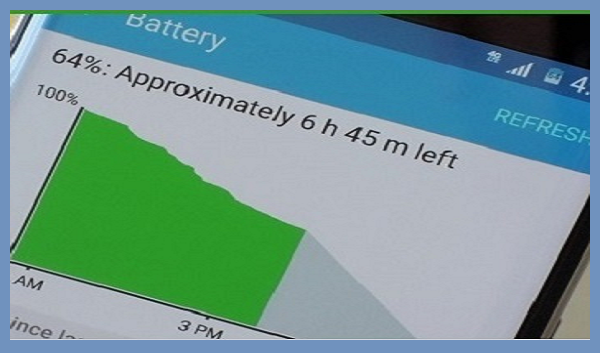

Comments
Post a Comment